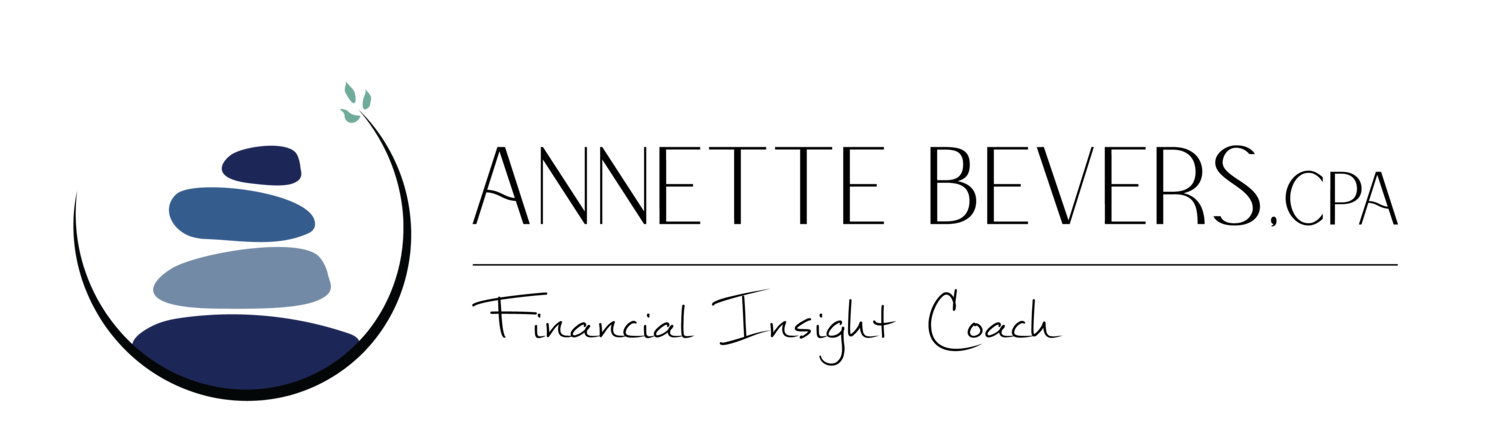Tired of Your Shoe Box Accounting System?
Reduce stress, reduce errors, and save time!
Are you missing out on valuable tax deductions for your business? Have you been asking yourself if it’s time to start using “real” accounting software instead of relying on piles of paper and spreadsheets to track your business? Do you spend hours at tax time gathering your information and lose sleep wondering if you’ve done things right?
Often when you first start out in your business, the activity level is low and you figure it won’t be that hard to keep track of things manually. You don’t think you need a formal accounting system, and if you have an organized system, and maybe numbers come easy for you, that may work for a while. But as your business grows, it gets harder to stay on top of things, and the accounting starts getting pushed to the side for more “important” things. However, if you’re going to run a SUCCESSFUL business, you need to treat it as a BUSINESS, which means having systems in place to track your income and expenses. QuickBooks Online may be just what you need for your business. Here are some key reasons why it might be time for a change:
Your time is valuable
Think about how much time you spend maintaining your manual system, whether it’s a spreadsheet or stacks of paper and receipts. Aren’t there more important things you should be spending that time on? Like bringing in new clients, serving your existing ones, or spending time with family and friends. You didn’t go into business to spend your time on administrative tasks, so why not use tools that can help make the necessary tasks, like your bookkeeping, less painful.
Driving blind
Ever wonder if you have enough money to make a purchase? Needed to know which customers owe you money? Or wondered whether you’re making a profit and going to owe taxes? Using a manual system can make it difficult to get information in a timely manner so that you can make decisions about where your business is going. Looking at your numbers shouldn’t be something you only do once a year at tax time, by then it’s too late to make adjustments in your business and you may have overlooked opportunities to increase your income or cut your expenses.
Errors
Ever made a mistake in an Excel formula? Who hasn’t! It’s often hard to spot a problem in a spreadsheet, there can be data entry errors, formula errors, and missing data. Using incorrect information can cause you to pay too much in taxes, nobody wants that!
Scalability
As your business grows, things change – maybe you’ve hired employees, increased the number of customers you’re working with, decided to incorporate. A manual system can’t keep up, you need something that can scale with your business. If you’ve decided to form an LLC or a Corporation for your business, the accounting requirements become even more critical to maintaining your business structure and limiting your liability.
Ready to level up and leave the spreadsheets and shoe boxes behind?
There are lots of tools available to help you with your accounting, finding one that fits your needs is the key. QuickBooks Online is my favorite tool for accounting, and it is what I usually recommend to my clients, although it is not always a good fit for everyone. Below are some signs that QuickBooks Online (QBO) might be a good fit for you and your business.
You have separate bank and credit card accounts used ONLY for your business
The #1 thing you can do to make your accounting easy, no matter what system you’re using, is to have dedicated bank and credit card accounts that you use ONLY for business and you make sure to use those accounts for ALL business activities. Doing this one thing, will significantly decrease your likelihood of missing out on valuable tax deductions. QBO can automatically download the transactions from your bank and credit card accounts, saving you time entering the transactions. Also, using rules you can automate the recording of common transactions. By having all of your business transactions run through the accounts that are connected to QBO, you ensure everything is being captured and you’re not missing out on those deductions.
You invoice customers for your services/time
Using QuickBooks Online, you can prepare and send invoices to customers and make it super easy for them to pay you. No more creating manual invoices and wondering if customers have paid you. You can also follow-up on unpaid invoices by sending reminders with a single click. And to really step up your efficiency and cash flow, you can use QB Payments as an add on service so customers can pay you by ACH or credit card and QuickBooks will automatically record the payment for you – money just flows in, it gets recorded in your records, and you don’t have to lift a finger! It’s like magic!
You invoice customers for recurring services
QuickBooks Online can automatically e-mail recurring invoices and sales receipts to customers. You don’t have to remember to send out the invoices, QBO will do it for you. And if used along with QB Payments, it can automatically charge the customer’s bank account or credit card. More money, less work!
You work on the go
Using QuickBooksOnline you can access your information from anywhere – your computer, your phone, the office, soccer practice, etc. You can also access it across multiple platforms – PC, Mac, and mobile. You can invoice customers on the spot and even collect payment. You can classify transactions while you’re waiting to pick-up your kids from sports practice. You can even snap a picture of your receipts and attach them to transactions within QBO using the mobile app.
You need financial reports (you may not think you do, but YOU DO!!)
QuickBooks Online can create the reports you need to successfully run your business – whether it’s for you, your tax preparer, or your bank. Some accounting software isn’t a true double-entry accounting system, so it can’t give you all of the reports that you might need, like a balance sheet. Not sure what reports you should be looking at, check out my blog post Critical Financial Reports You Need to Manage Your Business.
You work with an accountant or bookkeeper (which you SHOULD if you don’t)
If you have an outside accountant or bookkeeper that helps you with your books, whether it’s during the year or only at tax time, you can easily give them access so they can take a look and help you out. All versions of QBO include 2 accountant users at no extra cost. If accounting isn’t your thing, I highly recommend working with someone who’s “thing” it is! Be IN the business YOU’RE in and outsource the rest.
Are you ready to take your business to the next level, but still not sure if QuickBooks Online is the best choice for you, or you’re not sure where to start? I work with business owners everyday using QuickBooks Online, and I’m also a reseller so I can save you money on your subscription. If you purchase your subscription directly through Intuit you might save 50% for 3 months, depending on the deal they have going on. I can save you 50% off for the first 12 months of your subscription, plus a 30 day free trial. That can be worth up to $300 off the retail price! I also offer a FREE 15-minute consultation to help you make sure you’re getting the right version to meet your needs. And if I think QuickBooks Online isn’t the right solution for you, I’ll be honest and let you know that as well.
Or if you’re ready to subscribe to QuickBooks Online you can use this link to get my reseller discount - Purchase QuickBooks Online